Download CF-Tools QCOM Module v2.6.0 New Update
CF-Tools QCOM Module v2.6.0: Unlocking New Possibilities
We are proud about the release of the lot waiting for CF-Tools QCOM Module v2.6.0, which is loaded with exciting new features and improvements. With the most recent version, users have even more power to manage a range of problems related to servicing and unlocking smartphones. Let's check out some exciting new features!
Download Link
- CF-Tools QCOM Module v2.6.0 - Download
Reset FRP Xiaomi Sideload [AUTH] Free for 2 Days
When working with Xiaomi devices, say goodbye to FRP problems. You may now do a simple reset using the Xiaomi Sideload method with the new CF-Tools QCOM Module v2.6.0, free of charge for the first two days. Enjoy easy FRP unlocking and speed process.
Status Mi Auth ON/OFF in Tools
As a result of user recommendations, we covered a useful feature that allows you quickly switch the Mi Auth (Authentication) status from the tools menu. Now that you can easily switch between the Mi Auth ON and Mi Auth OFF modes, working with Xiaomi devices will give you more control and flexibility.
Improved Auto Selection for Mi Auth Server
The Mi Auth API has been updated to always choose the best server for your requirements. The process for authenticating is made easier by this smart improvement in CF-Tools QCOM Module v2.6.0, providing optimal performance and decreasing any possible problems with it.
Enhanced Affordability for Mi Auth EDL
We know of the importance of providing our valued users with affordable options. Due to this, we have reduced the cost of the Mi Auth EDL from 6 credits per job to just 3 credits. Through this major price drop, unlocking Xiaomi devices in EDL mode is now cheaper than before.
Expanded Device Support
a few function updates, the CF-Tools QCOM Module v2.6.0 improves the range of supported devices. The following models now have help with us, allowing you to easily complete a number of tasks:
Oppo Reno 5A [A101OP]: Factory Reset, Reset FRP, and Reset EFS in EDL mode.
Vivo Nex 3S [PD1950C]: Factory Reset, Reset FRP, and Reset EFS in EDL mode.
More Model Xiaomi One Click Mi Cloud + FRP, Reset EFS in EDL mode:
- Mi 9 Lite [Pyxis]
- Mi 9 SE [Grus]
- Mi CC9 [Pyxis]
- Mi Mix [Lithium]
- Mi Mix 2 [Chiron]
- Mi Mix 2s [Polaris]
- Mi Mix 3 [Perseus]
- Mi Max 2 [Oxygen]
- Mi Max 3 [Nitrogen]
- Mi Max Pro [Helium]
Upgrade Instantly to Take Advantage of the Power of the 2.6.0 CF-Tools QCOM Module
It's time to update to CF-Tools QCOM Module v2.6.0 if you're ready to increase the options of your smartphone unlocking and service. This update is a game-changer in the world of mobile device help due to its advanced capabilities, improved low prices, and increased device support. Don't miss an opportunity to improve performance by optimizing the way you work.
via IFTTT
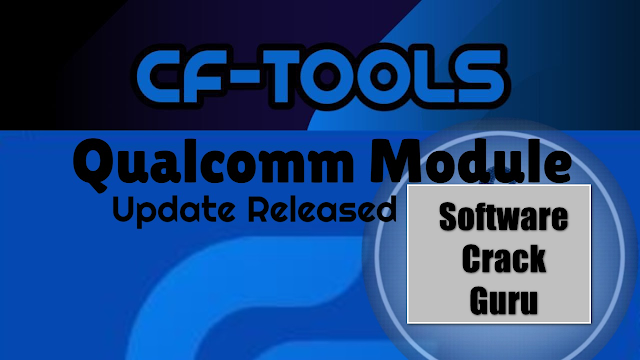
No comments